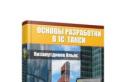Document “Decommissioning of materials. Document “Write-off of materials from operation Account MC 04 in 1s 8.3
The document is intended to reflect in the accounting of write-off operations of special clothing, special equipment and equipment.
Important! Decommissioning cannot be formalized in the same month in which the transfer into operation was formalized. Otherwise, the cost of writing off such materials will be calculated incorrectly.
When entering a document, you must indicate the following details in the header:
Calculated - the cost of write-off will be calculated at the end of the month when carrying out the regulatory document “Repayment of value”.
Fixed - the price and return cost are specified in the document.
Subdivision. The department from which special clothing, special equipment or equipment is decommissioned. The attribute value is selected from the “Divisions” directory. The details are required to be filled out.
Organizational division. The division of the organization from which special clothing, special equipment or equipment is decommissioned. The value of the attribute is selected from the “Divisions of Organizations” directory. The details are required to be filled out.
Cost type. Type of cost of write-off clothing, special equipment or equipment. The following values can be selected:
In the tabular section, you must indicate the list of materials to be written off and the quantity. In this case, fill in the following details:
Material. Workwear, special equipment or equipment decommissioned from service. The value of the attribute is selected from the “Nomenclature” directory and is required to be filled out.
Characteristics of the material. Characteristics of workwear, special equipment or equipment, if the characteristics are recorded for this material. The attribute value is selected from the “Item Characteristics” reference book.
Series of material. A series of workwear, special equipment or equipment, if records are kept by series for this material. The attribute value is selected from the “Item Series” directory.
Location The number of pieces of write-off special clothing, special equipment or equipment.
Unit of places. A unit of measurement for the number of pieces of written-off special clothing, special equipment or equipment.
Quantity. The amount of write-off clothing, special equipment or equipment. The attribute value is filled in automatically when specifying the number of seats.
Unit of places. A unit of measurement for write-off clothing, special equipment or equipment.
Worker. An individual whose clothing, special equipment or equipment is written off. The detail value is selected from the “Individuals” directory and is required to be filled out.
Purpose of use. The purpose of using special clothing, special equipment or equipment in operation. The value of the attribute is selected from the “Purpose of Use” directory and is required to be filled out.
If the “Fixed” cost type is selected, then additionally indicate:
Price. Write-off price.
Sum. Write-off amount in management accounting currency.
Amount (reg). The amount of write-off in the currency of regulated accounting. The value of the detail is calculated automatically when the amount in the control currency changes. accounting.
For the purposes of accounting and tax accounting of materials in use, the following are indicated:
Transfer account (TA). Accounting account for workwear, special equipment or equipment in operation (for example, 10.11). The value of the detail is selected from the chart of accounts and filled in automatically when selecting products based on the data in the information register “Nomenclature of Organizations”.
Transfer Account (TA). Tax accounting account for workwear, special equipment or equipment in use. The value of the detail is selected from the chart of accounts for tax accounting and is filled in automatically when selecting the value of the detail "Account (Account)" based on the data in the information register “Correspondence between accounting and national accounting accounts.”
Features of the document
Using the tabular part, consumption movements are generated according to the accumulation register “Materials in operation”.
In accounting, a posting is generated: Dt of the write-off account - Kt of the transfer account (for example, 10.11).
Workwear or special personal protective clothing is special clothing and its equipment intended for employees of an enterprise for personal protection when performing work duties from harmful environmental influences.
Workwear and special equipment are classified as low-value and wear-out items (IBP), in other words they can be called low-value.
According to Russian legislation, enterprises are required to provide workers with special clothing and special equipment. The employee’s right to be provided with special clothing and special equipment is enshrined in Art. 219 Labor Code of the Russian Federation.
Accounting for workwear and special equipment in 1C 8.3
Step 1. How to register workwear in 1C 8.3
In 1C 8.3, on the section panel, select the Purchases section, then go to the Receipts subsection (acts, invoices):
In the sign that appears, click on the Receipt button and select Goods (Invoice):


We check accounting entries:
- Dt 10.10 Kt 60.01 – arrival of workwear;
- Dt 19.03 Kt 60.01 – VAT presented:

Step 2. Transfer (issue) of workwear and special equipment into operation
Based on the Invoice for goods receipt, click on the Create based button and from the menu that appears, select the document Transfer of materials into operation:

In the table that opens, fill in all the lines:
- Document number – auto-filling is provided;
- Location of workwear;
- Warehouse – where the workwear needs to be transferred;
- Name of workwear from the Nomenclature directory (Add button):


Also in this document, using the Print button, you can generate the desired primary document:
- Issue record sheet (MB-7);
- Requirement-invoice (M-11):



If you need to transfer special equipment, then in the same document Transfer of materials into operation select the Special equipment tab and similarly enter all the necessary data.
Step 3. How to write off workwear in 1C 8.3
Since 2015, the taxpayer has the right to independently determine the procedure for repaying the cost of workwear, which must be indicated in the accounting policy of the enterprise.
In 1C Accounting 8.3, the following methods of writing off workwear are used:
- Linear;
- Pay off the cost when the workwear is put into use;
- The write-off method is proportional to the volume of products (works, services):

In accordance with the instructions of the Ministry of Finance of the Russian Federation dated December 26, 2002. number 135n, the cost of workwear is written off when commissioning in a linear manner. If the period of use of workwear is less than 12 months, then they can be written off immediately.
In 1C 8.3, the write-off of the cost of workwear is formalized through the document Transfer of materials into operation by clicking the Create button based on:

In 1C 8.3, all data is loaded automatically; we enter only the amount of workwear that needs to be written off:

Immediately in the same document you need to print the Decommissioning Certificate (MB-8):

Step 4. Return of workwear (special equipment) from service
If during operation the workwear (special equipment) has become unusable or is returned for storage upon dismissal, business trip, sick leave, etc., then from the document Transfer of materials into operation an accounting document is created Return of materials from use:

We check the generated wiring:

Step 5. Paying off the cost of workwear
At the end of each month, the 1C 8.3 program calculates the repayment of the cost of workwear (special equipment). To do this, select the Operations tab on the panel, then Month Closing:

Execute the command Run month closing:


and check the accounting entries:

For example, the organization received gowns on March 31, 2016. in quantities of 100 pieces at a price of 250 rubles. for one robe. To check the repayment amount for the cost of bathrobes in our example, let’s make a calculation:

According to the calculation given in the table, we get: 50 rubles * 100 pieces = 5,000 rubles, which means the 1C 8.3 program correctly calculated the repayment amount for the cost of the gowns.
Step 6. Reports on the analysis of special equipment and clothing
Let's check the accounting of workwear in the 1C 8.3 program through the analysis of SALT for account 10.11.1:

To open the SALT in more detail, place the cursor on any table turnover amount and double-click on the mouse. As a result, the Account Card opens with all accounting transactions:

You can also generate a report Subconto Card or Workwear Accounting Card in 1C 8.3:

Or via Subconto Analysis:

How to correctly formalize operations for the commissioning of workwear in 1C 8.3, incl. with features of BU and NU; how to carry out an operation to transfer household equipment into operation so that off-balance sheet accounting of such MCs is also organized, as required by the accounting methodology - all this is discussed in our
From January 1, 2006, the limit for classifying property as fixed assets increased to 20,000 rubles. At the same time, in the Tax Code of the Russian Federation, the limit for classifying assets as depreciable property has not changed and remains within 10,000 rubles. Thus, a situation may arise when the same object will be reflected in accounting as inventory, and in tax accounting as depreciable property. 1C methodologists talk about how to account for assets worth up to 20,000 rubles in 1C:Enterprise.
Accounting for fixed assets worth up to 20,000 rubles. in "1C: Accounting 8.0"
The order of reflection in accounting and tax accounting is the same
To account for assets that meet the criteria for inclusion in fixed assets, but according to the accounting policy of the organization must be reflected in the accounting records as part of inventories, and according to the rules of the Tax Code of the Russian Federation as part of material expenses, it is recommended to use the mechanism for accounting for inventory and household supplies. Such objects can be reflected on account 10.09 “Inventory and household supplies”. According to the Instructions for using the chart of accounts (approved by order of the Ministry of Finance of Russia dated October 31, 2000 No. 94n), this account is intended to record the availability and movement of inventory, tools, household supplies and other means of labor, which are included in the funds in circulation.
Capitalization of inventories
The posting of such materials is reflected in the program in the same way as any other materials. To do this, use the document “Receipt of goods and services” with the transaction type “purchase, commission”. As an account for accounting for incoming inventories, you should indicate account 10.09 “Inventory and household supplies” (for both accounting and tax accounting for income tax).
Transfer of the oil and gas plant into production (operation)
To transfer inventories into production, you should use the document “Transfer of materials into operation”, on the tab of which “Inventory and household supplies” the item, the method of reflecting the costs of repaying the cost of the item, the number of inventory items transferred into production, the materially responsible person, as well as accounts are indicated. accounting of items in the warehouse.
Please note that the method of reflecting depreciation expenses (repayment of cost) indicated on the “Inventory and household supplies” tab of the “Transfer of materials into operation” document should not have more than one line (see Fig. 1).
Off-balance sheet account MTs.04 "Inventory and household supplies in operation" is intended to ensure proper control over the movement of inventory and household supplies in operation. Analytical accounting for this account is carried out in the context of nomenclature, batches of materials in operation and materially responsible persons.
Write-off of inventories upon actual disposal
Upon actual disposal of inventories, they can be written off from the off-balance sheet account MTs.04. To do this, use the document “Write-off of materials from service”, on the tab of which “Inventory and household supplies” the nomenclature, batch of materials in operation, materially responsible person and the number of inventory items being written off are indicated.
When posting the document, the inventory item will be written off from the credit of the off-balance sheet account 10.MC.
If in tax accounting the asset is reflected as part of fixed assets
Capitalization of an asset
If in tax accounting an asset must be included in depreciable property, whereas in accounting the organization’s accounting policy requires its reflection in the inventory, its capitalization in the program should be reflected as a receipt of an object of non-current assets using the document “Receipt of goods and services” with the form equipment operations. Since the useful life of such an object exceeds 12 months, and the value at the time of receipt is not always fully formed, then before a special decision is made to include this asset in the inventory, it should be credited to account 08.04 “Acquisition of fixed assets” ( both in accounting and tax accounting).
Acceptance of an asset for accounting
After the value of the asset is finally formed, it must be reflected in accounting as part of the inventory, and in tax accounting - included in fixed assets.
To reflect this operation, the program uses the document “Acceptance for accounting of fixed assets” with the type of operation “equipment”, where on the “Accounting” tab it is enough to select the accounting procedure for the asset “Reflection as part of inventory”. Then you need to indicate the inventory item, as well as the accounting account and warehouse where it will be posted.
On the "Tax Accounting" tab, you should specify the parameters of depreciation of fixed assets according to tax accounting.
Fixed assets, which are accounted for as part of inventories in accounting, should be reflected in tax accounting in a separate account 01.MC “Fixed assets accounted for as part of inventories in accounting”. This is required to correctly reflect the amounts of temporary differences, and also allows for separate accounting of such depreciable property.
If a fixed asset is reflected in accounting as part of inventory, the "Accrue depreciation" checkbox on the "Tax accounting" tab will be unavailable, since depreciation in tax accounting can only begin after the material has been transferred to production. When posting the document, the program will reflect the reclassification of the asset in accounting - its value will be written off from the account for investments in non-current assets, and new material will be credited to the inventory account.
When posting the document, the inventory item will be capitalized according to accounting to the warehouse and item accounting account specified in the document in a quantity equal to the number of fixed assets accepted for accounting, indicated in the tabular section “Fixed Assets” of the document “Acceptance of fixed assets for accounting.” In tax accounting, the cost assets will be transferred to the fixed assets account in the organization.
If the organization applies the provisions of PBU 18/02 “Accounting for income tax calculations,” then when posting the document, positive temporary differences in the assessment of the cost of materials (account 10.MC) and negative temporary differences in the assessment of the cost of fixed assets (account 01. MC). This is auxiliary data intended to reflect deferred tax assets that should be reflected in the period when the item will be written off as an expense in accounting.
Tax accounting account 10.MC "Materials accounted for as part of fixed assets in NU" is intended to reflect the amounts of temporary differences on materials accounted for in tax accounting as part of fixed assets.
Transfer of the facility into production (operation)
To transfer inventories into production in accounting, you should use the document “Transfer of materials into operation”, on the tab of which “Inventory and household supplies” the item is indicated, the method of reflecting the costs of repaying the cost of the item, the number of inventories objects transferred into production, the financially responsible person, as well as accounts for inventory items in the warehouse.
Tax accounting account 10.MC should be specified as a tax accounting account for the inventory items transferred into operation to correctly reflect temporary differences in the valuation of assets, since in tax accounting these inventory items were reflected as part of fixed assets.
When posting a document, the cost of inventory items transferred for production will be written off from the materials account in the warehouse to the production costs (selling expenses) account specified in the method of recording expenses.
At the same time, in order to ensure proper control over the movement of these objects in production or operation, they will be automatically reflected in the debit of the special off-balance sheet account MTs.04 “Inventory and household supplies in operation.”
If the organization applies the provisions of PBU 18/02, then when posting the document, the amount of temporary differences in the valuation of materials reflected in tax accounting as part of fixed assets will be transferred from account 10.MC to the production costs (selling expenses) account indicated in the way expenses are reflected.
Calculation of depreciation according to tax accounting
After the transfer of the industrial plant object into operation is reflected in the accounting records, in tax accounting it is necessary to set the checkbox for calculating depreciation for the corresponding fixed asset object. This checkbox can be set by the document “Change in the status of the OS”, which needs to be completed only for tax accounting.
As a result, depreciation will be accrued monthly on the fixed asset listed in tax records (starting from the month following the one in which this box was checked).
Write-off of an object upon actual disposal
When inventory items are actually disposed of, they can be written off from the off-balance sheet account MTs.04 (for more details on the write-off methodology, see above).
Write-off of fixed assets
When an inventory item is actually disposed of, you can write off the corresponding fixed asset item in tax accounting.
To do this, use the document “Write-off of fixed assets”, in which it is enough to fill in the columns related only to tax accounting.
In this case, the columns related to accounting do not need to be filled out.
When posting the document, the fixed asset will be written off from tax accounting.
Changes in fixed asset accounting
Order of the Ministry of Finance of Russia dated December 12, 2005 No. 147n “On amendments to the accounting regulations “Accounting for fixed assets” PBU 6/01”, starting with the financial statements of 2006, new rules for accounting for fixed assets were established. The changes, in particular, affected the accounting procedure for low-value fixed assets. Now assets with a value within the limit established in the organization’s accounting policy, but not more than 20,000 rubles per unit, can be reflected in accounting as part of inventories. The organization must organize control over their movement. In addition, since 2006, fixed assets costing no more than 10,000 rubles are not allowed to be written off as production costs when put into operation.
For tax accounting purposes, depreciable property is property with a useful life of more than 12 months and an original cost of more than 10,000 rubles (Clause 1 of Article 256 of the Tax Code of the Russian Federation). Thus, an object of fixed assets can be reflected in accounting as part of inventories, and in tax accounting - as part of depreciable property.
The method of reflecting fixed assets worth up to 20,000 rubles for accounting purposes is determined by the organization independently and is disclosed in the accounting policy.
Read more about changes to PBU 6/01.
Methodologists of the company "1C" have implemented the following accounting methodology.
Accounting for fixed assets worth up to 20,000 rubles. in "1C: Accounting 7.7"
The standard configuration implements the following methodology for recording fixed assets in accounting:
Accounting for fixed assets worth up to 10,000 rubles
To account for assets that are reflected in accounting as part of inventories, and in tax accounting as part of material expenses, it is recommended to use materials accounting documents. Such objects are reflected in account 10.9 “Inventory and household supplies”. According to the Instructions for using the chart of accounts (approved by order of the Ministry of Finance of Russia dated October 31, 2000 No. 94n), the account is intended to record the availability and movement of inventory, tools, household supplies and other means of labor, which are included in the funds in circulation.
The receipt of the specified objects is documented using the document "Receipt of materials". In the tabular part of the document, you should select the appropriate elements of the “Materials” directory.
The transfer into production of objects recorded on account 10.9 should be documented in the document “Transfer of materials into operation.” When reflecting this operation, in the document header, in the “Type of material” attribute, you should select the value “Inventory and household supplies”. In this case, in the tabular part it will be possible to indicate the materials accounted for in account 10.9 and the financially responsible person (see Fig. 2).
Rice. 2. Document "Transfer of materials for operation"
When conducting, transactions will be automatically generated in the auxiliary off-balance sheet account MTs.04 “Inventory and household supplies in operation” (Fig. 3). This account is used to organize control over the movement of inventory and household supplies in operation.
Rice. 3. Postings generated by the document “Transfer of materials into operation” when reflecting the transfer of inventory and household items. accessories
Note:
Auxiliary off-balance sheet account MTs.04 is intended for accounting for inventory and household supplies transferred for operation. Analytical records are maintained for individual items and employees. Account postings are generated automatically when posting the documents “Transfer of materials into operation” and “Write-off of materials in operation”.
The write-off of inventory put into operation is documented in the document “Write-off of materials in operation.” If the value of the attribute “Type of materials” is “Inventory and household supplies,” then in the tabular section you can indicate the materials accounted for in account 10.9 and the financially responsible person (Fig. 4). The document generates transactions only for the credit of the auxiliary account MTs.04 (Fig. 5). This transaction reflects the disposal of inventory items (household supplies) associated with the expiration of their useful life.
Rice. 4. Document “Write-off of materials in operation.”
Rice. 5. Postings generated by the document “Write-off of materials in operation” when reflecting the disposal of inventory and household items. accessories.
Other operations with such objects not related to transfer to production (operation) are documented using materials accounting documents.
Objects that meet the criteria for inclusion in fixed assets are reflected in accounting as part of fixed assets, and in tax accounting they are written off as expenses for the current period and are reflected in the account for investments in non-current assets. In a typical configuration, this operation is reflected using the documents “Receipt of OS”, “Receipt of Equipment” and “Transfer of Equipment for Installation”. Acceptance of assets for accounting is carried out by the document “Commissioning of OS”. In this case, on the “General Information” tab, you should set the “For tax accounting purposes” switch to the “Include as expenses” position (Fig. 6). Objects are reflected in accounting on account 01 “Fixed Assets”. Further operations with such objects are documented using fixed asset accounting documents. In this case, postings will be generated only for accounting accounts.
Rice. 6. Commissioning of fixed assets included for tax accounting purposes as part of material expenses
Accounting for fixed assets costing from 10,000 to 20,000 rubles
Since the useful life of such objects exceeds 12 months, and the value at the time of receipt is not always fully formed, then before a special decision is made to include these objects in inventories, they should be credited to the account of investments in non-current assets. For this purpose, in a standard configuration, the documents “Receipt of OS”, “Receipt of Equipment” and “Transfer of Equipment for Installation” are intended. They form transactions on accounts 08 and 07, which keep records of acquired property.
Once the initial cost of an object has been determined, it can be reflected in accounting as part of the inventory. Reflection of this operation in accounting is carried out by the document “Commissioning of OS”. On the “General Information” tab of the document, you must check the “Reflect as part of inventories” checkbox, and on the “Accounting” tab, indicate the material and storage location (Fig. 7 and 8).
Rice. 7. The "General Information" tab with the "Reflect as part of inventories" checkbox selected.
Rice. 8. The "General Information" tab with the "Reflect as part of inventories" checkbox selected.
In accounting, the document generates entries to the debit of account 10.9 “Inventory and household supplies” and the credit of account 08 “Investments in non-current assets”.
In tax accounting, the object is reflected as part of depreciable property. To account for such objects, the configuration provides an off-balance sheet account N05.MC "Fixed Assets as part of Inventory". At the same time, the document generates transactions reflecting the receipt of the corresponding material to the auxiliary off-balance sheet account N02.MC "Materials accounted for as part of the fixed assets" (quantity only). This is required for separate accounting of objects reflected in the inventory, correct reflection of the amounts of temporary differences, and control of balances of materials for tax accounting.
Rice. 9. Postings generated by the document “Commissioning of OS” when reflecting fixed assets as part of the inventory
Note:
Off-balance sheet account N05.MTs "Fixed assets as part of inventories" is intended for maintaining tax accounting of fixed assets reflected in accounting as part of inventories. The debit of the account reflects the initial cost of fixed assets. Entries on the credit of this account are made in the event of disposal of the corresponding fixed asset item. Account postings are generated automatically when posting documents for the receipt and disposal of a fixed asset item.
Auxiliary off-balance sheet account N02.MC "Materials accounted for as part of fixed assets" is intended for quantitative accounting of materials taken into account in tax accounting as part of fixed assets. Postings to the account are generated automatically: by debit - when posting documents for the receipt of fixed assets reflected in accounting as part of the inventory; for a loan - when posting documents for the disposal of materials accounted for as part of fixed assets. When transferring material into operation, entries on the account credit are generated first.
Thus, the document “Commissioning of fixed assets” reflects the transition of an object from non-current assets to inventory, therefore the attribute “Accrue depreciation” on the “General Information” tab is not available. Immediate commissioning is reflected in accounting simultaneously with the start of using the facility for production purposes.
It should be noted that if an object is reflected in accounting as a material, and in tax accounting as a fixed asset, then to reflect any transaction with this object, two documents are required: one document to reflect the transaction in accounting, the second document to reflection of the transaction in tax accounting. Each transaction must be reflected in accounting and tax accounting simultaneously.
The transfer into production of material accounted for as part of fixed assets is carried out in accounting using the document “Transfer of materials into operation”. In tax accounting, this operation is reflected not by a document, but by setting the details of the “Fixed Asset” directory:
- the “Date of commissioning” details indicate the date of commissioning;
- the “Calculate depreciation” checkbox is checked (recording of periodic details must be made on the date of commissioning).
When carried out, the document “Transfer of materials into operation” generates a posting on the credit of account N02.MC, reflecting the commissioning of the corresponding material in tax accounting.
Rice. 10. Postings generated by the document “Transfer of materials into operation” when transferring into production fixed assets reflected in the inventory.
The write-off of material accounted for as part of fixed assets in accounting should be documented using the document “Write-off of materials in operation,” which reflects the disposal of inventory items (household supplies) associated with the expiration of their useful life. To reflect the disposal transaction in tax accounting, it is necessary to generate the document “Write-off of fixed assets”. In this case, the details “Original cost” and “Accrued depreciation” must remain blank. When posting the document “Write-off of fixed assets”, transactions are generated to write off the original cost from account N05.MC and the amounts of accrued depreciation from account N05.02 (Fig. 11).
Rice. 11. Postings generated when writing off fixed assets reflected in the inventory.
Depreciation of fixed assets reflected in accounting as part of inventories is accrued only in tax accounting, in accordance with the requirements of Chapter 25 of the Tax Code of the Russian Federation. The depreciation charge is reflected in the document “Depreciation charge and repayment of cost”. In this case, entries are generated on the credit of account N05.02 for the amount of accrued depreciation (Fig. 12).
Rice. 12. Postings generated when calculating depreciation on fixed assets reflected in the inventory
The configuration implements a mechanism for calculating temporary differences on fixed assets reflected in accounting as part of the inventory for organizations using PBU 18/02 “Accounting for income tax calculations”. The formation of entries reflecting the recognition of deferred tax assets and liabilities is carried out when posting the “Month Closing” document. In the month of commissioning of fixed assets reflected in the inventory, when posting the “Month Closing” document, the recognition of deferred tax assets on these fixed assets is reflected. In subsequent periods, as depreciation is accrued in tax accounting, when posting the “Month Closing” document, the write-off of deferred tax liabilities is automatically recorded. To take into account temporary differences when posting the “Month Closing” document, in the list of actions to be performed, you should select “Accounting for temporary differences (PBU 18/02)”.
In the directory "Fixed Assets", if an object is reflected in accounting as part of the inventory, the "Reflected as part of the inventory" checkbox is selected in the form of the directory element dialog.
When the “Reflected as part of inventories” checkbox is checked, the material into which the fixed asset is requalified is indicated on the “Accounting” tab, and the “Modernization” tab is absent. If the fixed asset is accepted for accounting by the document “Commissioning of OS”, the checkbox is not available (Fig. 13).
Rice. 13. Dialogue of the directory element "Fixed Assets" for a fixed asset reflected in the inventory.
Accounting for fixed assets worth over 20,000 rubles
Objects costing more than 20,000 rubles are reflected in the account for accounting for investments in non-current assets, for which the documents “Receipt of fixed assets”, “Receipt of equipment” and “Transfer of equipment for installation” are intended in a standard configuration. Commissioning of such objects, as well as objects costing from 10,000 to 20,000 rubles, which, according to the organization’s accounting policies, are reflected as part of fixed assets, is carried out using the document “Commissioning of fixed assets”. When posting a document, the fixed asset is reflected in accounting on account 01 “Fixed assets”, in tax accounting - N05.01 “Initial cost of fixed assets”. Further operations are carried out using fixed asset accounting documents.
Those who enter “Transfer of materials into operation” documents are familiar with the fact that creating a new “Use Purpose” for an item is not entirely simple. To do this you need:
- from the directory "Methods of reflecting expenses" select, The right way, and if there is none, then create a new one, which will indicate the necessary Division, Organizational Division, Cost Accounts (accounting and NU), Cost Item. The article entails the following point.
- in the directory "Cost Items" there should be correct article, if not, you need to create a new one.
Restrictions:
- for "Purpose of use" the method of repayment of the cost is applied - "Repay the cost upon transfer to operation";
- Cost accounts used: 26.01, 26.02, 44.01.1, 44.01.2. (If you need other accounts, you will need to add them in the processing object module).
- in the tabular section “Methods” of the Method of reflecting expenses, only one line is specified, i.e. without distribution.
How does it work:
- Processing is added as Additional external processing of tabular parts. Has auto-registration options.
- In the document “Transfer of materials into operation”, click the “Fill in” -> “Purpose of use” button. See fig. 2

- After clicking the "Use Assignment" button, a modal window will open to select a cost account. See Fig.3

In this window, you select a cost account. Clicking the close button will cancel processing. If you click the "Correct accounts" button, the full chart of accounts of the accounting system will open, however, selecting an account different from those shown in the picture will also lead to the completion of processing.
- After selecting a cost account, a window will appear. We read, check, if everything is correct, click “Yes”, otherwise, click “No”. See fig. 4

- After clicking on the “Yes” button, processing will automatically fill in the “Materials” tabular column in the document.
- The cost item is searched by name, depending on the selected account:
- 26.01, 26.02 - "Transfer into operation (OKR)";
- 44.01.1, 44.01.2 - "Transfer into operation (IO)".
If there is no cost item with the above name, a new item is added to the “Cost Items” directory.
- First, processing looks for the Expense Reflection Method. Selection criteria:
- Organization, Division, Division of the organization - taken from the header of the document;
- Cost account - the one that was selected when starting processing;
- Cost item - see clause 6.
If the Reflection Method is not found, a new one is added to the directory. The name is formed as follows: the prefix of the Organization (if any) is added to the line “In operation” in parentheses and separated by a space, the Division of the organization. We get something like “In operation (AT Accounting)”.
- Next, for the Nomenclature of the current line, the Purpose of Use is searched for using the “Method of reflecting expenses” attribute. If not, a new one is added. The name is the same as in clause 7. The method of repayment of the cost is “Repay the cost upon transfer to operation”, Useful life - 12 months;
In any industrial construction or other organization where there is an item of material costs, the accountant is faced with the operation of writing off materials. In order to correctly prepare all documents and prevent violations when recording such business transactions, it is necessary to provide for a write-off method in the accounting policy. Accounting legislation allows accounting in 4 ways:
- At the cost of one unit;
- At average cost;
- LIFO method;
- FIFO method.
Tax accounting allows write-offs only using 2 of the listed methods, namely, the average cost or the FIFO method. In order to bring accounting and tax accounting as close as possible, it is recommended to use one of the methods, since recording deviations in accounting and tax accounting is a rather labor-intensive process.
Write-off of materials on demand-invoice
To write off materials in the 1C Enterprise program version 8.3, you must select the write-off method specified in the organization’s accounting policy. This can be done through the “Main” tab, subsection “Settings” - “Accounting Policy”.
This button opens the log of registered documents. To create a new accounting policy, you need to click the “Create” button to adjust an existing one by double-clicking on the desired item from the list.

In the document that opens, select the inventory tab and the write-off method from the list in accordance with local regulations.


The “Customer Materials” tab is filled in only when working with materials received from customers. The document is posted using the “Post and Close” button. Postings created by the document can be checked through the “Dt/Kt” button. 
The “Print” button allows you to generate paper in 2 options:
- Free form of demand-invoice (without indicating price and cost);
- Unified form M-11.

Important: to reflect the transfer of materials to production in some industries where material costs are written off in accordance with standards, one document of the requirement-invoice is not enough, for example, in construction it is necessary to draw up form M-29.
Disposal of materials with a long use cycle
For some material assets, such as inventory, household supplies, special clothing and special equipment, accounting legislation does not allow a one-time write-off, since their service life is equal to or exceeds 12 months. The release of such inventory items into production is documented in 1C with the document “Transfer of materials into operation,” which can be opened through the “Warehouse” tab, section “Workwear and equipment.”

The button opens a list of entered documents, where you can edit them or create a new one.
A new commissioning is completed using the “Create” button. When creating, be sure to specify the “Warehouse” parameter. The document has 3 bookmarks depending on the subaccount on which material assets are reflected:
- Workwear;
- Special equipment;
- Inventory and household supplies.
Positions are entered into the document using the “Add” button or the “Selection” button.

After adding an item to the document, the following parameters must be specified:
- Individual;
- Purpose of use;
- Accounting accounts.

Each of the parameters can be selected from the drop-down list. The purpose of use is filled out in accordance with the approved accounting policies of the organization. You can edit this parameter or create a new one. In this case, it is necessary to indicate:
- Nomenclature item for which the parameter is set;
- Name, code;
- Quantity according to the issuance rate;
- Payment method;
- Useful life;
- Method of reflecting expenses.

Repayment of the cost will occur depending on the chosen method:
- By calculating depreciation using the straight-line method;
- By one-time repayment at the time of commissioning;
- Proportional to the volume of products produced.
Indicating the method of recording expenses is necessary for correct reflection in the accounting accounts.
Important: if the parameter is not specified, some routine operations will not be performed automatically.

The document is posted after clicking the “Post” or “Post and Close” button. The document can be printed in 2 options:
- Unified uniform M-11;
- Issue record sheet according to the MB-7 form.

When posting a document, the cost of inventory items is repaid immediately and credited to production cost accounts, or repayment occurs in equal parts over the entire service life. To reflect the accrual of depreciation, it is necessary to create a document “Repayment of the cost of materials”. This operation is created automatically when closing the month, or it can be opened or created through the journal, which is located in the “Warehouse” section.

After a one-time repayment of the cost of materials, they are transferred to off-balance sheet accounts MTs01, MTs02, MTs03. In cases where material assets are returned by the individual to whom they were transferred, the return is documented in the document “Returns of materials from use.”

In case of complete depreciation of material assets, write-off from off-balance sheet accounts or from accounting accounts (if the material is not fully depreciated) is carried out using the document “Write-off of materials from use.”

This document allows you to print the unified MB-8 form.
Important: to correctly reflect the cost of written-off materials, it is necessary to carry out the routine operation “Adjustment of item cost”, which automatically edits the prices released for the production of inventory items, taking into account the specified parameters.